This post may contain affiliate links. If you use these links to buy something we may earn a small commission. Thanks.
Last week, we looked at four steps on how to clear iPhone for trade in Verizon successfully. One of these steps was factory resetting your device to erase the old data. But now, do you know how to reset a Verizon phone that is locked?
Well, yeah, the easiest way to erase any phone usually involves going to settings and hitting the bold “Erase all data” or “Factory Reset” button.
Nonetheless, you can’t get to the settings menu if the screen of your phone is still locked. You’ll have to look for an alternative way to erase all the content of your device while still locked. And in this guide, I’ve put together at least four methods where you can easily do that free of charge.
When You May Need to Reset a Verizon Phone That’s Locked
First up, the process to reset a phone that’s locked doesn’t just apply to those on Verizon. It’s pretty much the same for AT&T or T-Mobile, MVNOs like Twigby or Mint, and any other network you may be using.
Secondly, the “lock” we’re referring to here is not like the one you’re waiting to unlock your MetroPCS phone to be able to work with other carriers. We’re referring to the screen lock, whereby you might find it impossible to access your phone settings due to reasons like:
- You have forgotten your screen unlock passcode and have also exhausted the fingerprint-unlock or face-unlock tries.
- The smartphone has a partially broken screen to the point you can’t input some of the necessary unlock digits.
- You have lost your phone (or was snatched) and don’t want an unauthorized person to access your data
- The phone has frozen and gone non-responsive due to a firmware issue
A Step By Step Guide On How to Reset a Verizon Phone That Is Locked
As mentioned earlier, we have at least four different ways how to reset a Verizon phone that is locked for free. Some of the methods are universal on both Android and Apple devices, while others are specific to individual brands.
Method 1: Quick Erase Feature
Our first method on how to reset a Verizon phone that is locked is by using the quick erase feature.
In an iPhone (with iOS 15.2 or later), the feature usually pops as an “Erase iPhone” after exhausting the standard number of tries. And when you tap the erasing button, the phone will ask you to enter your Apple ID to proceed. Thus, the device must be connected to WiFi or Cellular data to work.
In some Android phones, you can also access the quick erase feature. What happens is that the device will push a “forgotten pattern/ password” prompt after exhausting all the tries. Then you can reset the unlock code by either “Answer the security question” or “Enter Google Account Details”.
Tip: You can only reset a phone with the quick feature if the screen is responsive.
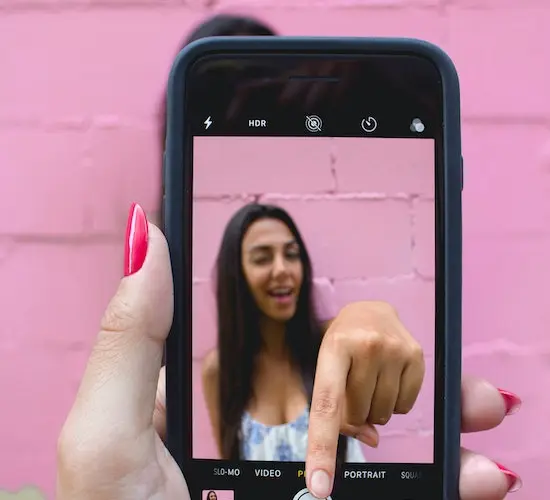
Method 2: Reset via Standard Recovery Mode
If your phone has a broken or frozen screen, you can reset it to factory settings through recovery mode. The method relies on the use of physical buttons on the phone. And for that, the way you do it may vary between the latest and older cell phones.
Factory Reset a Latest Locked Verizon Samsung phone
If you have the latest Samsung phone (S20, S21, S22, Note20) without a dedicated Power/ Home button, you can reset it by:
- When the phone is off, Press and hold the volume up and side buttons until the Samsung Logo show. The System Recovery menu and the various mode options will appear
- On that Recovery menu, locate and scroll to the “Wipe Data/ Factory Reset” mode (using the volume button). Then press the Side/ Bixby key to select
- Next, use the Volume button again to scroll to the “Factory Data Reset” option, then select it with the Side/ Bixby key
- Now, scroll to the “YES” option (with the Volume key), then select it with the Side/ Bixby key.
- Once the factory reset is complete, select “Reboot System Now” to restart the device
If you have an older Samsung phone like Samsung Galaxy S7 with a physical home key, you can do the reset via recovery mode by:
- When the device is off, Press and hold the volume up, Home, and Power buttons until the Samsung Logo appears.
- On the Recovery menu that appears, use the Volume button to scroll to the “Wipe Data/ Factory Reset” mode. Then press the power button to select
- Next, scroll to the “YES” option (with the Volume key), then select it with the power key.
- Once the factory reset is complete, select “Reboot System Now” (with the Volume and power key) to restart the device.
Factory Reset Other Locked Verizon Android Phones
If you have LG, Sony, or any other Android phone and either of the two recovery reset is impossible, you can try:
- When the device is off, Press and hold the Volume Down and Power buttons until the LOGO displays
- On the Recovery menu that appears, use the Volume button to scroll to the “Wipe Data/ Factory Reset” mode. Then press the power button to select
- Next, scroll to the “YES” option (with the Volume key), then select it with the power key.
- Finally, wait for the factory reset to complete and for the device to reboot.
Tip: The process to reset your locked Android phone with the recovery mode doesn’t require an internet connection to work. However, all the necessary buttons must be functional.
Also, you can’t reset an iPhone with the recovery mode directly- I’ve tried all possible options. The hack is only applicable to Android phones:
Method 3: Reset via iTunes/ Finder on the Desktop
As I’ve just said, an iPhone doesn’t have an option to reset via recovery mode as directly as with Android phones. Apple requires you have a Windows PC (with Windows 10 or later) or Mac computer installed with iTunes/ Finder to complete the process.
You’ll also need to have a data cable compatible with your iPhone. Then:
- Turn off your iPhone using the method appropriate to your particular model
- Next, press and hold the side key to put your phone in recovery mode. At the same time, connect the iPhone to the computer with the data cable
- Continue holding the side button until your device displays the Recovery Mode screen. Follow the onscreen prompts that appear to do the initial setup
- Once the iPhone completes the Recovery setup, a new window will pop on the iTunes/ Finder (from the desktop) prompting you to “Update” or ”Restore” your device.
- Select “Restore” and wait for the computer to download the software for your phone and initiate the restore process.
Tip: If you have iPhone 7-Series, you’ll have to press and hold the Volume Down button to put it into Recovery Mode (in Step 2). In the original iPhone SE (1st generation), iPhone 6s or earlier, you can enable the Recovery Mode by pressing and holding the Home button.
Method 4: Reset via the device manager
The fourth way how to reset a Verizon phone that is locked is by using the device manager of your brand. A device manager is a web interface that often helps locate, lock, or erase your smart device.
If the said smart device is an Android, you can easily reset it by:
- Go to Android.com/find with an internet-enabled PC, tablet, or else another smartphone
- Sign in to your Google Account (the one synced to the locked phone)
- Once in, select your locked device out of the options on top
- Next, click on the “Erase Device” tab and enter your Google details again when prompted
- Finally, tap on the “Erase all data” tab. Then “Confirm” and wait for your phone to completely reset
If your locked smart device is an iPhone, you can also reset it on the device manager with ease:
- On a PC or another smart device, sign in to your Find My iPhone account
- Select the “Find iPhone” tab from the listed menu
- Next, click the “All Devices” option on the top bar and select your locked iPhone
- Finally, tap “Erase iPhone” and follow the onscreen instructions until completion
Tip: You can reset a Samsung smartphone that’s locked by signing in to your findmymobile.smasung.com account. Then, click “Erase Data” and confirm your choice.
Method 5: Reset the Lock Phone Wirelessly
Basically, the process to reset a locked phone wirelessly requires you to sign in to your iCloud (for iPhones) or Google Account (with Android). So, the steps I’ve just described to reset via the Device Manager will be the same ones you use.
Commonly Related Questions:
Are Verizon phones unlocked once paid off?
Verizon phones are usually unlocked before they’re paid off. The unlocking policy from the carrier has a 60-day lock since purchase or activation. But as military personnel, you could have the phone unlocked early (before 60 days) with the right papers.
Will Verizon unlock a blacklisted phone?
YES, Verizon can unlock a blacklisted phone if the reason for blacklisting was non-payment that has been settled. If the phone was lost or stolen, you could also contact Verizon with your details and have them removed from the blacklist (if recovered). Otherwise, the carrier won’t unlock if you’re not the owner who reported it.
How do you check if my Verizon phone is locked?
In most cases, Verizon usually unlocks its devices automatically after reaching the 60-day lock period. After this period has passed, you can check if your Verizon phone is still locked by inserting a SIM card from another carrier. The new SIM won’t work unless the device is unlocked.
Pay for a 3-Party Unlock Services
In conclusion, these are my favorite ways how to reset a Verizon phone that is locked without paying anything. They’re all pretty straightforward and require no purchasing separate accessories- unless you don’t have a working iPhone data cable.
If you’re unable to reset your device with either of the four methods, a third-party unlock service may come in handy. A perfect example is the Tenorshare 4UKey software, in which you can remove the Screen Lock with or without data loss.
Sadly, however, these third-party unlock software are paid services with a renewable monthly or yearly subscription. You can expect to pay from $20 onwards.
