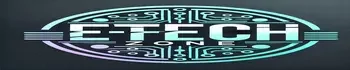This post may contain affiliate links. If you use these links to buy something we may earn a small commission. Thanks.
Have you ever used the Boost Mobile network before 2020? If yes, you possibly know the provider was on Sprint network, which is kind of strict on compatibility rules. Therefore, can the two services share gadgets now they’re under new management? And if not, can I put my Boost Mobile SIM card in another Boost Mobile phone during an emergency?
Well, first of all, Sprint is still kicking as a carrier but now under DISH Network Corporation after the recent merger with T-Mobile. So, you still can use your original carrier’s network, but there will be a transition (slower) to T-Mobile over time.
In other words, this merger also means the previous subsidiaries of Sprint, in particular Boost Mobile, will under some changes as well. It, by the way, has already begun with the newly “expanded network” which brings together new and existing customers to a stronger signal and faster speeds.
Can I Bring My Own Phone to Boost Mobile Expanded Network?
Boost Mobile Expanded Network is the name given to the new carrier’s service after merging with T-Mobile. It was available to Boost Mobile customers around mid-May 2020, whereby it promises a stronger 4G LTE signal and faster browsing speeds.
As for the existing users who have the previous Boost Nationwide Network, you could upgrade to the expanded network if interested. However, you’ll need to have a compatible device, plus a subscription to either of the Go Unlimited phone plans- a $50 or $60 bundle.

The good thing with the unlimited plans is that your monthly allotment also includes unlimited data, albeit on 2G speeds. However, you’ll first get 35GB LTE data that you can use for high-speed browsing or mobile hotspot.
But again, your device has to support Mobile Hotspot and Boost Mobile Expanded Network to enjoy the Unlimited Plan. If incompatible, you can apply for BoostUP, which is more like a buy now pay later cell phone financing plan for eligible existing Boost customers.
Does this mean My Boost Mobile SIM Card Will Accept Any Device?
When we talk about a mobile device that supports the Boost network, we’re not saying any unlocked device. A lot of people have been having this issue even when Sprint was still the head as Boost Mobile’s a little perky. Even on their website, the provider has boldly stated that the unlocked phone may or not interoperate with your Boost SIM card.
So, after the domestic SIM unlock, you still have to confirm the phone’s compatibility. Luckily, the company has an online Device ID checker you can run yourself, or else visit the nearest local Boost shop.
Similar post: How can I fix My Boost Mobile Signal
But again, your phone isn’t assured to work fully on Boost just because your old carrier has freed the network restrictions. Remember carrier-locked phones usually undergo a roundabout of optimizations to ensure they can work on the specific network as needed. So, it might require more time to fully unlock than the carrier is willing to spend. Hence, sending you a device with some functionalities still locked and unavailable for your Boost service.
Regardless, factory unlocked cell phones often come ready to operate with almost any network that supports GSM. Thus, should not be a hassle to insert and use your Boost Mobile SIM card if that’s what you have.
How to Use Your Boost Mobile Service on Another Boost Mobile Phone
In the event your Boost handset gets damaged, you necessarily don’t have to spend another $800 on a new handset. If you still have that older make you upgraded from, you can insert your Boost Mobile SIM card if it still powers on. Alternatively, you can borrow your son’s device or whoever you might be sharing the Boost family plan.
However, you’ll still need to “activate” and transfer your service to the new phone before you can start using it. The process, though, is known as device swap and it’s something you can do yourself at home.
What to Consider when Transferring Boost SIM services to another Boost Phone Online
Before you can begin swapping your boost mobile phone at home, you’ll need to get:
The new boost mobile phone
- New phone’s serial/ IMEI number
- Your Boost phone number and PIN
- SIM tray ejector/ paper clip
- A laptop that can connect to the internet
Directions:
Step 1: Switch off the Phone
Switch off the Boost Mobile phone that you no longer want to use if it was on.
Step 2: Locate SIM card location
Carefully, locate and remove the SIM card from the previous phone so that you can put it into the other boost mobile phone. If you’re using an older phone model, the SIM card can be located at the back beneath the phone’s battery. But for the latest smartphone, especially Samsung and LG, you can locate the SIM tray on the side of the phone. Unless otherwise, you might need to insert the SIM ejector or a paper clip into the SIM tray hole to pop the tray out.
Step 3: Insert SIM card
Now put the Boost Mobile SIM card into the new phone while making sure it’s sitting in the slot or tray well.
Step 4: Log in to Your Boost mobile Account
Launch the browser on your Laptop and open Boost’s website. On the six top menus, click My Boost, then scroll down to the “Swap Device” option. After clicking, the page will redirect you to the login page, which will require your SIM details (phone number and PIN) to open.
Step 5: Verify the Phone’s Unique Identity
After a successful sign-in, go to My Boost on the top menu. Then, look for the “Device” category and click the option to “Swap Device”. The link will redirect to another page and open a Device Info input boxes where you can type in your new phone serial or IMEI.
To get your phone’s IMEI number, dial *#06# and it will show on the display. If that one doesn’t work (shouldn’t fail though), check the number from the box that came with the phone or under the battery. Still, you could also find the number on the phone settings under the Status option in the “About Phone” menu.
Step 6: Complete the Activation
After the first entry, you’ll now reenter the same number (serial/ IMEI) to confirm it’s the correct one. The site will then take you to a page with two devices- listing your previously connected boost phone and the new one. It will also show the models of the phones so that you can confirm if it’s the correct or not.
If contented, you can now click the “NEXT” button for the device swap to begin. The activation will take a couple of minutes to complete and you should be using your Boost SIM card in the new device.
Alternative Solution: Call Boost Customer Service Number
f you don’t have internet/ laptop or else the above process doesn’t succeed, you can still swap your Boost device alone. In this method, you’ll use Boost’s automated voice system to guide you. So, there must be another active phone that you can use to call this customer service number.
Please note, you must follow through with all the voice prompt instructions to ensure a complete Swap. But if you feel that one is too much work, you can contact Boost’s customer representatives and ask them to swap the devices for you. Overall, the method is actually the best as your activation can be approved immediately since you’re dealing with a live agent.
Meanwhile, the swap device feature might also fail to work if your “new” phone still has another active number in it. In this case, you’ll need to involve the Boost Mobile customer representative and have the information on the SIM card, cell phone number, and PIN attached to the phone.
Is Boost Mobile Phone Swap the same as SIM Swap?
Boost Mobile device Swap and SIM swap are two different features you can use on the virtual network. The former allows you to transfer your existing SIM account to another compatible Boost cell phone. Hence, enabling you to continue enjoying Boost Mobile services wherever you’re.
On the other hand, Boost Mobile SIM swap revolves around transferring your old Boost Nationwide network to the new expanded network. It also applies when switching from a different carrier to Boost services but would like to bring your old number.
In this context, we’re referring to the second way, whereby you’re using Boost SIM Swap to transfer your old number- commonly called porting.
The good thing with number porting is that your family, friends, or customers will still be able to reach you on your previous number.
Before you beginning moving your other carrier’s number to Boost Mobile, you must make sure your account with the previous carrier’s still active. Note, an early contract termination before Boost Mobile could complete porting risks deleting all your information. Thus, there might be no number to transfer.
To Conclude:
Boost Mobile is one the best providers if you’re looking for a service with friendly rates and nationwide coverage. From as low as $10/ month, you can get unlimited talk minutes and text, plus 1GB of data for WhatsApp or browsing. If not with that plan, the provider also has the Go Unlimited that includes unlimited Talk + unlimited text + unlimited 2G data. And unlike the basic allotment, the premium package includes 35GB LTE data that you can use for super-speed browsing or mobile hotspot.
Regardless, Boost Mobile has some stringent guidelines when it comes to the question about phone compatibility. The company itself usually provides carrier-locked handsets that are kind of hard to use with other networks without consulting them first.
As we have seen in the article, even swapping your device alone can be tricky to do, especially if not tech-savvy or the other phone has an active number in it. But, anyways, 1 hope the article was helpful, and you have managed to transfer your Boost Mobile SIM card.