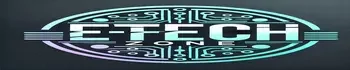This post may contain affiliate links. If you use these links to buy something we may earn a small commission. Thanks.
TracFone Wireless is one of the best carriers for cheap cell phone service. It has Pay-as-you-go phone plans from as low as $6/ month when purchased in bulk order. And if you know how to activate new TracFone with old number, you can enjoy amazing phone deals with up to a full discount.
Of course, TracFone free phone deals are not as consistent as with its Parent Company, Verizon. Like right now you can get a Samsung 5G for Free when you activate your new TracFone service with an old number. However, this deal wasn’t available a week ago.
Verdict: 5 Things to Know When You Activate New TracFone with Old Number
- TracFone allows you to bring your own phone
- TracFone activation requires your compatible phone IMEI
- TracFone accepts new activation on a physical SIM or digital eSIM
- TracFone can only activate new service on Verizon-compatible SIM
- TracFone activation can be done online, by calling customer support, or by visiting the local store
Activate Your Old TracFone Service On the New Network
In the Simple Mobile vs TracFone review, we see the latter used to utilize T-Mobile, AT&T, and Verizon network towers. However, after acquiring TracFone Wireless, Inc. and its brands, Verizon is not willing to continue paying airtime minutes to its rivals.
So, TracFone requires the customers using their service through T-Mobile or AT&T to “transition” to Verizon-compatible SIMs by November 2024.
The phone provider actually started asking the customers on these other networks to switch to Verizon-compatible SIMs a year ago. November just happens to be when the company issues a hard switch for the customers still on the old networks.
When you visit the Tracfone activation page online, you even get prompted if you have a Verizon-compatible SIM. If not, you’ll have to “buy one”, as Tracfone AT&T-compatible and T-Mobile-compatible SIMs are no longer eligible for activation.

But now, is the phone service on TracFone-Verizon any better than the other networks?
Absolutely! In the TracFone-Verizon SIM, you can enjoy nationwide coverage, including in rural areas where GSM networks tend to struggle.
Secondly, TracFone-Verizon SIMs are currently getting fast 5G data speeds of up to 400+Mbps on cool days. If the network is too busy, you yet get fast data speeds- around 100Mbps to 200Mbps.
Thirdly, you can activate TracFone eSIM if connecting through the Verizon network. I haven’t been able to confirm if you can or not activate TracFone eSIM through AT&T or T-Mobile. All I do know is that it will be tricky today.
Activate New TracFone with Old Number on BYOS Program
TracFone falls in the category of a prepaid phone service. As such, the carrier has implemented various features and perks to gratify existing customers and attract new ones.
One of these perks of Tracfone is the option to bring your own smartphone (BYOS). It’s a common feature in many phone providers, for sure. Then again, we’ve seen the likes of Assurance Wireless operate for many years without it.
In any case, the BYOS program means you can join with any of the phones compatible with the Tracfone you’ll want. The phone can be new or old, Tracfone-locked or fully unlocked, 4G LTE or 5G, Apple iOS or Android.
A crucial point we love to remind our followers is cellular providers here in the US have started to blacklist devices for the international market. So, you should make sure the phone you intend to activate on TracFone is a version for the US market.
Also, make sure the device you plan on activating on the TracFone BYOS program isn’t locked to another carrier. While you can be able to complete the activation, a phone locked to another carrier won’t work with your TracFone SIM.
How to Activate New TracFone with Old Number in Under 5 Minutes
The steps on how to activate Tracfone with your old number are straightforward. It is possible to complete them in under five minutes as follows:
Step 1: Gather everything you need for the process
The very first step to activate your new TracFone service is to gather the various items you need for the process. All the items you need include:
- Verizon-compatible Tracfone SIM card
- Phone compatible with TracFone (and locate its IMEI number)
- A working internet-enabled phone/ tablet/ laptop/ desktop computer
Step 2: Open the TracFone Activation Page
Grab your internet-enabled phone/ tablet/ laptop/ desktop computer and launch the web browser. Then, go towww.tracfone.com/.
On the TracFone Homepage, locate and select the “Activation” tab
Step 3: Choose the Type of Phone to Activate
When on the Activation page, Tracfone will ask you to “have your device handy and ready to get started”. Then, choose whether to activate a New Phone (purchased through TracFone) or Keep Your Own Phone (carrier-unlocked or factory-unlocked phone).
Step 4: Confirm You Want to Keep Your Old Number
After choosing the type of phone to activate, TracFone will ask if you want to activate a new number or transfer a number.
In this case, select “I want to keep my number” since we want to activate the Tracfone service with your old number. Then, enter the old phone number you want to activate your service with and hit the bold “Continue” button.
Step 5: Choose the Type of TracFone SIM to Activate
If your old phone number is eligible for activation with TracFone, you’ll get a prompt to choose the type of SIM to use. The type of SIM you can use is either a physical SIM card or a digital eSIM.
In this case, we’ll be activating the Tracfone service with a physical SIM. So, select “I want to use the physical SIM card”. Then, click the bold “Continue” button.
Step 6: Confirm Your TracFone Compatible Phone
Now, you’ll get a prompt to “enter your IMEI” for the phone compatible with TracFone you wish to use. (You can find the IMEI by dialing *06# or going to the Settings >> About phone).
Once you’ve entered the correct IMEI (about 15 – 17 digits) in the input box, click “Continue”. Tracfone system will analyze the IMEI to determine if your device will work with its service.
Step 7: Confirm Your Area ZIP Code
If the IMEI of the phone you’ve just provided is compatible with TracFone, you’ll get a prompt to confirm your ZIP code. The system will actually autofill the ZIP code based on your current location, but you can edit it if needed.
After making sure the ZIP code is the correct one, hit the bold “Continue” button to proceed to the next stage.
Step 8: Select Your Desired TracFone Phone Plan
The next stage to activate your new TracFone with your old number is to choose a service phone plan to use. TracFone has over twenty phone plans that you can choose for your service. The phone plans can be either monthly or 60-day, 90-day, and 365-day bulk orders.
I’m not going to lie the monthly Tracfone phone plans have the best allowances. But if you don’t use your phone a lot, the pay-as-you-go bundles of 60/ 90/ 356 days are cost-effective.
Anyway, after choosing the phone plan to use, click “Continue”. The TracFone system will take you to the Checkout page, where you can review your order and payment method to continue.
Step 9: Login or Create an Account with TracFone
At this point, you’ll now get a prompt to log into your Tracfone online account or create a new one. The online account is how you can track your service bill, plus the remaining talk minutes, text messages, and mobile data.
Moreover, the Tracfone online account helps you manage your service account, including buying airtime and upgrading/replacing devices.
If you don’t want to create or log into your Tracfone account right now, click the “Skip” button.
Step 10: Complete Your Tracfone Activation
Finally, Tracfone will take you to the stage to “set up your phone” and complete the activation. The step only requires you to insert the TracFone SIM card into a compatible phone. Then, turn on the phone (or restart if it was previously on).
After the phone has fully initialized, make a call to any number to confirm the activation was successful.
Key Takeaway:
In a nutshell, that’s how you can activate a new TracFone with your old number. As promised, the steps are very straightforward, easier even since you only need to follow the onscreen instructions.
If the last step of activation fail, the call with your TracFone phone doesn’t connect, wait a few minutes and restart your device again. Sometimes it can take longer (up to a couple of hours) for your old number to transfer to the new TracFone service.
If your phone still doesn’t connect, contact the TracFone support team at 1-800-867-7183 to help you complete the activation. Or else, visit the nearest TracFone store to help you with the activation in person.
Commonly Asked Questions:
Why is TracFone ending in 2024?
First, TracFone is not ending in 2024. What is ending in 2024 is the TracFone network deal with T-Mobile and AT&T. Hence, the reason the carrier needs the customers with TracFone-AT&T and TracFone-T-Mobile SIMs to switch to TracFone-Verizon SIM.
Will I be able to activate TracFone with my old TracFone cell number?
Yes, you can activate TracFone with your old cell number with no issues. It’s the best option to keep in touch with friends, relatives, and other people with your old contacts.
How much is it to activate the new TracFone with an old number?
It costs $0 to activate a new TracFone with an old number. However, this applies when you activate the TracFone service on your own without involving customer support.
How do I transfer my TracFone service from one phone to another?
When you want to upgrade or replace a phone, you’ll have to transfer your TracFone service. And to transfer your TracFone service from one phone to another, I’ve seen some people just swap a SIM card.
However, I’d recommend you authenticate the new phone with your TracFone SIM for the service to transfer successfully.