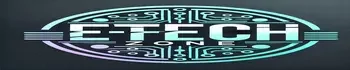This post may contain affiliate links. If you use these links to buy something we may earn a small commission. Thanks.
Is it a must you have a bank to receive your paycheck or send money to a relative or friend? No, you don’t. Netspend is one of the global payments companies that has made sure of that with their reloadable prepaid card. It even has a savings account program, whereby you can keep up to $1,000 or more. But as we all know, you need an ATM point to make withdrawals from Debit Mastercard or Visa, right? So, does this mean you’ll have to remain broke because you don’t know how to get money off Netspend account without card?
Well, my answer is you don’t have to. In this article, I’m going to share with you various ways you can get cash from your Netspend account without your debit Visa or MasterCard. The tricks can come in handy in case you have misplaced/ lost your previous card and haven’t received a replacement yet.
But before we come to that…
Is Netspend Worth It To Begin With?
As I’ve just mentioned, Netspend is an international payment company, which means you can use it outside the United States. Although it might seem new to you, this company has been operating since 1999 while still empowering people to be self-banked. It provides a reloadable prepaid card that you can use to shop or access your short-term savings.
Unlike where you need to establish your credit account to get approved for a credit card, Netspend prepaid cards require no credit to apply. So, you can even get one with a poor credit score or even bad credit. In fact, you can order your prepaid card through the Netspend official website or authorized merchants like Walmart, 7-Eleven, Office Depot, and others.
It’s after you order and received the card you can now activate, then add money. The service works similarly to that prepaid cell phone service, where you can’t make calls without airtime. So, loading money into it is the key to make the most of all the included benefits and perks.

Some of these benefits include:
- Shop without a Hassle: when you have a Netspend card, you can pay for your purchases in any place that accepts Visa Debit cards and Debit MasterCard. That includes supermarkets, hotels, gas stations, online stores, and even bills.
- Easily Send Money: if your Netspend account is loaded, you can also easily send money to your family, friends, or employees. The transaction can either be to another Netspend card, or a cardholder of ACE Elite, Purpose, or Control. You can also transfer the funds through Western Union.
- Get Purchase Cushion: Although the goal’s to help you manage your finances well, Netspend does give select individuals an overdraft privilege. Of course, the negative balance is only limited to $10, but it can still be worthwhile.
- Redeem Payback Rewards: in a nutshell, these are the cashback rewards like those some second chance credit cards give. They require no cost to apply, albeit you’ll need to shop from the featured stores and product offers.
- Receive up to 5.00% APY: That’s right. You can use your Netspend to open a savings account and earn interest at up to 5% annual percentage yield (APY). Even better, you can set your account to auto-transfer the amount you would like to be saving. Then, in the event of an emergency, you can transfer the funds from the saving accounts to the card account with ease.
- Virtual Prepaid Card: for even extra peace of mind, Netspend does allow you to create up to six temporary virtual account numbers. You can use these cards to shop in uncertain places, like a new online shop or trial subscriptions.
It’s worth noting that you can also customize your Netspend card with a photo of yourself. In doing so, it might help find your card faster after losing, or else the merchant withholds when a stranger tries to use it.
The 6 Ways to Add Money to Netspend Account in 2022
In general, there are many ways to load money into your Netspend account than there are for withdrawals. Of course, we still have to appreciate it as it’s not all prepaid cards that will allow you to get money off your account after adding.
In any case, the six easiest ways you can add money to your Netspend card in 2022are:
- Direct Deposit: this option allows you to top up your Netspend card by adding your paycheck, government benefits, and IRS tax refunds.
- PayPal: you link your Netspend account with PayPal and transfer funds easily, any time.
- Bank Transfers: you can also link your prepaid card with your bank account and easily reload from your available balance
- Western Union: Similar to banks, you can transfer money to your Netspend card through Western Union.
- Another Netspend account: You can also reload your Netspend card by receiving money from another Netspend account. The transfer’s instant and free.
- Authorized Netspend reload centers: you can find more than 100,000 convenient Netspend reload locations here in the U.S. You can use the company website or mobile app to trace the closest and lowest-cost points.
How To Get Money Off Netspend Account Without Card
Indeed, it’s much easier to get money off a Netspend account with a card than without. This is so as you can use the prepaid card in about all ATM booths and merchants that accept Visa and MasterCard.
However, sometimes you might not have your Netspend card with you. Perhaps you forgot to carry, lost, or it’s damaged and you urgently need some cash. You can still be able to get money off your Netspend account in at least seven different ways. They include:
Withdrawal via PayPal
Before all else, 2021 marks the 10th anniversary since Netspend partnered with PayPal, Inc in 2011. The two companies have been working together to bring you an even more convenient payment option.
To withdrawal your money, you’ll need to first transfer the money from your Netspend account to an active PayPal account. Then, transfer from your PayPal account to the preferred bank. You should receive the funds in your bank within 1-3 business days. Alternatively, you can use the balance from your PayPal to pay bills and purchases from thousands of stores.
Use Netspend/ Western Union Transfer
Western Union is one of the most recent partners of the Netspend company (deal happened in 2014). You can use the Western Union Money Transfer to get the funds off your Netspend account and you won’t need your prepaid card.
Even better, Netspend provides that you can send or receive Western Union money from over 200 countries. So, it’s possible to access your money even when you’re outside the United States.
Regardless, the Netspend/ Western Union Money Transfer program is only available to select cards. So, you can check from your online account center if you’re eligible or not.
Shop with your Digital Wallet
That’s right. If the idea is to get money off your Nestpend account to make purchases or pay bills, you can just do it with your digital wallet. Of course, you’ll need to link your prepaid card with a Digital wallet, like Walmart Pay, beforehand. But then, you can now use the mobile payment method with any merchant who accepts it.
More on that, you can use the Netspend mobile app to directly send or transfer money to anyone with Flashpay ID. And best of all, you don’t need your prepaid card to complete the transaction.
Get Netspend Cashback at Checkout/ register
In a nutshell, this method is mostly applicable while shopping at Walmart, but, I believe, other stores are applicable as well. It involves using your Netspend account to shop but then request cash back at self-checkout. You can also go to any authorized register and request the cashback amount.
Note, each store and register will charge you varying transaction fees depending on whether you’re on a pay-as-you-go or monthly plan. Also, many register centers will need your physical Netspend card. However, the Walmart register may approve your cashback request through their Digital wallet. And as I’ve just mentioned above, you can link your Walmart Pay (digital wallet) with your Netspend account.
Connect with the Cash App
Quite many people have been asking how to get money off Netspend Account through Cash App, a leading mobile payment service. Fortunately, the transfer is very possible, but, unfortunately, you’ll have to complete the process indirectly. That’s you cannot link your Netspend account on Cash App directly. Cash App accepts only a bank account and select cards.
Therefore, in case you want to get the money off your Netspend account to the Cash App, you’ll have to use a multi-step route. For instance, you’ll need to first transfer the money from Netspend to PayPal, then from PayPal to Bank Account. Then, finally, transfer from the bank to your Cash App account.
Use Another Netspend Cardholder
If any of the above options don’t work for you, you can transfer money to another Netspend user who has a card. Netspend-to-Netspend transactions are usually instant and free. So, it could be a quicker way to withdraw your money as the other cardholder can withdraw the cash from the nearest ATM
Close your Netspend Card Account
If everything else fails to work out, you can get all the money on the card by closing your Netspend Account. Considering you don’t have a card at the moment, you can call customer care at 1-866-387-7363 or use your Online Account Center. Whichever way you opt to use, you can request Netspend to send your available prepaid or savings balance via a check. But again, you’ll have to wait up to three or four weeks.
**You can reopen your Netspend account if you want*
Final Thoughts
In few words, a Netspend prepaid card is great if you want to properly manage your funds. You just need to load it with the amount you’d like to be spending each month. Of course, the payment service does have a separate savings account program, but it’s not directly related to your prepaid funds. So, what you set for the prepaid card will remain the same until you chose to transfer those funds in your Savings Account.
As for the question of how to get money off a Netspend account, the card is the simplest and quickest as you can use it in any Visa/ MasterCard ATM. However, you can also get your funds through PayPal, Western Union, or the Cash back option and you won’t need a physical card.