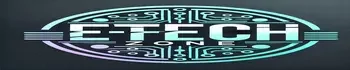This post may contain affiliate links. If you use these links to buy something we may earn a small commission. Thanks.
As you (might) know, the three major carriers will be retiring their old 3G network by the end of this year, 2025. They also have established the 5G infrastructure in most parts of the country. So, it’s a high time you replace that old device you’ve been clinging to for years. And in this guide, we’ll be looking at how to upgrade Verizon phone even when you still owe money on it.
Of course, the device upgrade program is straightforward for many of us. But a lot has changed, especially on the subject of service contracts.
Worst, Verizon has the information on the phone upgrade program distributed across various pages. Hence, the reason I’ve decided to do this recap with all the crucial details you need to know on just one page.
But before we come to that…
What’s the Best Verizon Upgrade Phone in 2025?
At this point, we can all agree Verizon is the best wireless provider in the industry. True, the service is the most expensive, but it also has the widest coverage, fastest 5G data, and most entertainment perks.
Furthermore, Verizon has the sweetest free phone deals for new customers with no trade-in required. And as an existing customer, you can also upgrade to a more decent device at unprecedented prices with or without a trade-in required
Some of the best Verizon upgrade phone promos you can grab right now are:
| Cell Phone Brand | Cellular Technology | Eligible for Early Device Upgrade |
| Apple iPhone SE (2022 Release) 5G-Capable Phone | 4G LTE & 5G | NO |
| Samsung Galaxy S22 5G 128GB Android Cell Phone | 4G LTE & 5G | NO |
| Samsung Galaxy S20 FE 5G-Capable Prograde Phone | 4G LTE & 5G | NO |
| Apple iPhone 12 Mini Certified Preowned A14Smartphon | 4G LTE & 5G | YES (purchased before 9/ 23/ 21) |
| Apple iPhone 13 Super Retina 128GB Memory Phone | 4G LTE & 5G | YES (no restrictions) |
| Apple iPhone 11 Pro 512GB LTE Phone | 4G LTE Only | YES (purchased before 10/ 15/ 20) |
Should You Really Upgrade Your Verizon Phone?
Do you want to make the most of your Verizon phone plan? If yes, then you should consider having the most latest phone possible.
For instance, most phones manufactured before 2020 don’t support 5G connectivity. But then, you’ll want to get a device with a 5G modem if you’d like to take advantage of that 4+Gbps data speed. And the stronger the modem, the signal on the Ultra-Wideband spectrum will also be solid.
As was mentioned, Verizon is in the process to phase out the old 3G (CDMA) network. So, you also need at least a 4G LTE device if you’d like to continue making calls and other phone services.
Apart from network issues, you might also want to upgrade your Verizon phone for another device that:
- Doesn’t crash constantly
- Can process commands/ functions faster
- Will handle high-graphic operations with ease
- Has a longer battery life compared to your needs
- Features a high-resolution display and fast refresh rate
- Has a strong camera system to record crisp videos and photos
- Support office-based functions, like compatibility with PC
- Has larger memory status, especially RAM & internal storage
Last but not least, you might want to upgrade your Verizon phone to access trendy features like NFC payments, wireless charging, et cetera.

#8 Things to Know Before You Upgrade Your Verizon Phone
Before all else, a phone upgrade is where you buy a mobile device through a carrier to replace that you’re currently using. The phrase is most common with postpaid carriers since you can purchase your mobile device upfront or with monthly payments.
Regardless of why you’d want to upgrade your Verizon phone, there are a few things you might want to know beforehand. They include:
- Upgrade Verizon Phone at Full Price Anytime
Indeed, you can upgrade your Verizon anytime if the new device is purchased at the full retail price. But even then, your account should have no payment that’s past due (a late payment perhaps on your last bill).
If you have any late payments, you’ll first have to settle them before you can upgrade the old device from your account.
- Upgrade Verizon Phone via Financing Anytime
If your current device’s on a payment agreement, you can upgrade it at any time as well. However, you must first pay off the active payment agreement of this device you wish to upgrade.
Further, you must settle any payment that may be past due on the line or account you’d want to upgrade.
- An Early Upgrade Verizon Device via Financing
Yes, of course, you can also upgrade a Verizon phone that you still owe money on it. But you’ll need to satify all the eligibility requirements for an early upgrade, including:
- Have paid at least 50% of the current phone on a device payment agreement
- Use this phone you’d want to upgrade for at least thirty (30) days
- Return the current device (you wish to upgrade) to Verizon in good working condition and within thirty (30) days after the upgrade
- Have your account in good standing and satisfy the eligibility requirements of the new payment agreement.
Also, the device you want to upgrade early must be from either of the selections in the qualifying catalog. A few examples include the iPhone 13-series, iPhone 12-Series, and iPhone 11-Series that we listed on our chart earlier. But sometimes can also have select Samsung smartphones.
Once you satisfy all the above requirements for an early Verizon upgrade, you’ll not need to make the remaining payments for the current device. You can think of it as a trade-in benefit, only that you’re using your eligible upgrade smartphone line.
- Upgrade Verizon Phone at a Discount with Contract
If your current Verizon phone was part of a promo gift for signing a two-year contract, you also qualify for the upgrade program. And you can opt to upgrade your device by either paying the full retail price or with a payment agreement.
Sadly, however, an upgrade with a device payment agreement here’s only possible if your contract has ended. But it’s a relatively fair deal since you get to have your desired device at a discount, going up to $800+ off.
Note: As of now, Verizon will now be offering the phone contract at thirty-six (36) months instead of two years. And while it might seem like a shoddy deal, the carrier is the last to do it since AT&T and T-Mobile were already there.
- Choose Brand-New or Certified Pre-Owned Device
YES, you can choose to upgrade by purchasing either a brand-new or a certified pre-owned phone (tested and verified for high standards). Then, you can also qualify for the then-available promotional offers.
- Upgrade Verizon Phone with a Pending Order
In short, a “pending order” is that order request you made online, but Verizon’s yet to fulfill it. The order request can be about adding a device, changing your rate plan, upgrading another device, changing your mobile device number, et cetera.
Sadly, however, you can’t upgrade your Verizon phone or complete any other additional orders when there’s a pending order. Worst of all, an active pending order processes at the start of the next billing cycle.
So, you’ll have to wait for the pending order to complete or cancel it before you can upgrade your eligible phone line. Also, that means you might find yourself cornered if you were trying to upgrade your phone under the Account Member role. Why?
Verizon provides that only an Account Owner or Account Manager can make changes like canceling a pending order.
- Transfer Upgrade Eligibility Between Your Phones
Indeed, you can upgrade your ineligible Verizon phone using the eligibility of another device that satisfies all requirements. However, the two devices must be under the same Verizon account.
Also, once you’ve transferred the upgrade eligibility to the other (ineligible) phone, the original (upgrade eligible) device will lose the eligibility pass. Then, it’ll assume the payment agreement ending date of the other device.
- A Refundable One-Time Fee to Upgrade Verizon Phone
Last but not least, Verizon does charge a one-time fee of $35 to upgrade each phone. According to the company, this payment will give you all the support and tools you’ll need to ensure a successful setup of your upgrade device.
The personalized tech support will be available to you for 30-60 days since you initiated the upgrade. And they can help you in various areas, including device setup, backing up the old/ new device, migrating your information, plus processing any trade-in.
Furthermore, the $35 fee will provide access to a free two-day shopping in orders associated with the Verizon phone you’ve upgraded. And in case you send back the particular device within the 30-day return window, you’ll receive a full ($35) refund.
How to Upgrade Verizon Phone on Device Payment Agreement
As was mentioned in the beginning, it’s pretty easy to upgrade a Verizon phone by yourself. You just need to:
Directions
- Go to vwww.verizon.com using a smartphone, tablet, or laptop with internet access
- Click on the Sign In menu and use your appropriate details to access the account
- Once in, go to the My Verizon overview page, then scroll down to the “My Devices” section
- On the displayed devices, click the “Upgrade” button under the particular phone you’d wish to replace. Verizon will show you how much you’ve paid so far on it and if it’s eligible to upgrade or not.
- If the device is upgrade-eligible, click on the appropriate box and hit “Continue”
- Now, Verizon will take you to the catalog with the upgrade phones available. Go through all the options available and choose the brand that fits your needs
- Next, choose the payment method, plus what color and memory status you’d want on your device. Then, click “Continue”
- The device will now be added to your shopping cart. Click “Go to Cart” to see the total cost due today. You can scroll down to change the delivery or payment method.
- Once everything is okay, click the “Continue” button at the right bottom, which will now take you to explore the available device protection options (if interested)
- After you choose your preferred device protection (or not), the system will take you back to your shopping cart to confirm your orders
- If your order is okay, click “Go to Agreements” to review purchase documents. And if they’re also okay, click “Continue”.
- Finally, hit the “Place Order” button so Verizon can start processing your purchase. You’ll receive a confirmation email almost immediately, and you should save it for future references.
Key Takeaway:
Once you have the upgrade phone, do remember Verizon will need to authenticate it with your line. So, you’ll need to do a quick activation using the new SIM card that was preinstalled on the tray. And to do that, turn the device on, then follow the onscreen instructions until the end.
Note: You could also use the old SIM card to activate your replacement phone, but it might develop undesirable issues then or later. Hence, why the carrier usually sends any purchased device with a new SIM card.
Commonly Asked Questions:
How long does it take to upgrade a phone in store
Typically, you’ll need to satisfy the eligibility requirements before you can upgrade your phone. And that means it can now take you two to three years to upgrade a phone that was on contract. You could also upgrade your device right now if you opt to pay for it upfront. Or after thirty (30) days if you pay at least 50% of the active device payment agreement.
How do I check my Verizon phone upgrade?
The easiest way to check if eligible for a Verizon phone upgrade will be to go online at Verizon.com. Then, under My Devices section, you select the phone you wish to upgrade. It will display the amount of money you have paid so far and the type of upgrade you can do.
Are Verizon upgrades free?
Sadly, the Verizon device upgrades aren’t free. There’s a refundable $35 fee that the operator charges on each eligible device. And as we’ve just seen, it gives you access to some after-sale services, including free delivery for a whole month or two.
It’s worth noting Verizon tends to have promo deals and also by request can waive the upgrade fee for you.
Do I have to trade in my phone to upgrade Verizon
In a nutshell, you can upgrade a Verizon phone at full payment, with a 50% settlement on an active device agreement, or after completing the two-year contract. So, you necessarily don’t need to trade in your old device.
Remember to Return the Early Upgrade Device
Well, that’s everything you should know if you’d like to upgrade your Verizon phone. If you have the cash to purchase your new device upfront, you’re free to swap your device anytime you want. But under the phone payment agreement, you’ll need to either pay off the remaining balance or apply for an early upgrade program.
If you opt for the early upgrade, Verizon requires you to return the original phone to settle the balance remaining after the 50% payment. And in case you don’t send it within the agreed period (usually within 30 days) or in good working condition, the remaining balance will be due on the next bill.