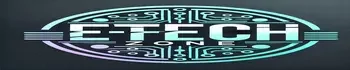This post may contain affiliate links. If you use these links to buy something we may earn a small commission. Thanks.
Verizon has the fastest mobile data speeds currently. During calm days, a good 5G phone can record over 4Gbps (4,000Mbps). In this guide, I’m going to show you how to unlock Verizon APN settings of your device to take advantage of these superfast data speeds.
The reason for me bringing this up is that many users are complaining on community forums about being locked out of APN settings. And when your mobile device doesn’t have the right APN settings, you certainly lose some/ all data services.
What Does Locked APN Settings Mean?
Before all else, APN is an acronym for Access Point Name. It’s the network path that defines the cellular connectivity of your mobile device. The network path comprises the type and security measures of the cellular connections, which your gadget uses to connect to the gateway between your service provider and public internet.
What happens is that once with the correct APN settings, your service provider auto-generates an IP address. Then, your cellular device will use this IP address to access the public internet and initiate your online tasks.
Now, a locked APN setting is where the APN settings of your device are on a default configuration that you can’t change. The APN tab where you make changes will appear greyed out. So, you can’t edit the various parameters of the network settings.
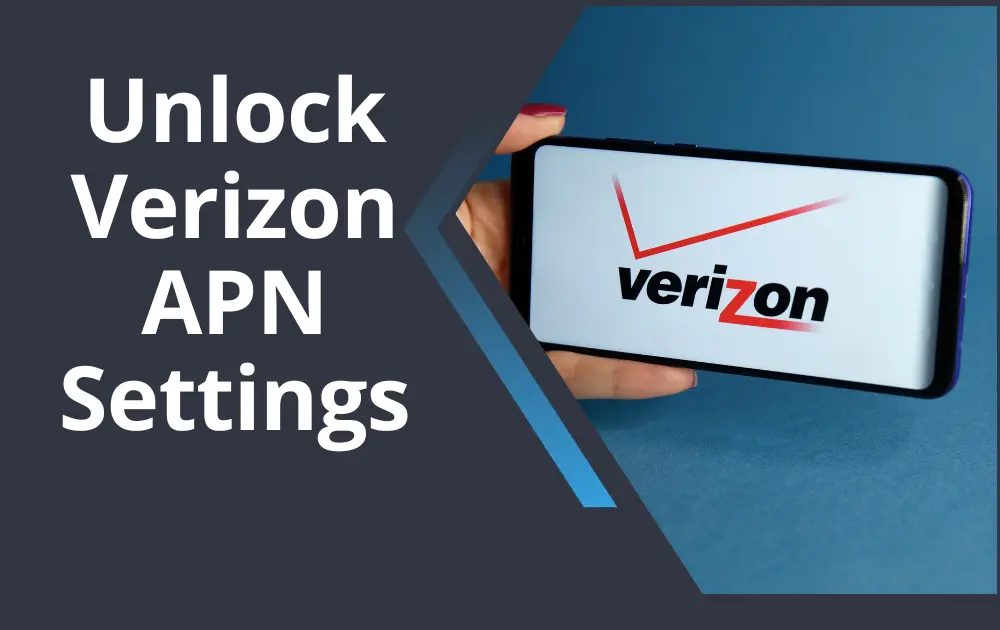
As you may know, different phone providers use different settings for the APN. When your provider locks the APN profile on your device, it means you can’t modify it when they change.
Major Carriers like Verizon usually don’t change their APN settings too often. When they do change them, though, it also affects the MVNOs (mobile virtual network operators) using their towers.
As for the MVNOs, their APN settings may change again when they switch the Carrier Network/s. When your device has wrong APN settings, you can expect issues with the use of data and also poor signal.
How to Unlock Verizon APN Settings
Verizon is one of the local carriers I’ve noticed to have a problem with locked APN settings. The issue seems to pass on to its MVNOs, such as Visible Wireless. The Straight Talk phones that use Verizon towers sometimes also have this issue.
In any case, the trick to unlock Verizon APN settings is to first understand what causes it. Unfortunately, no carrier I’ve gone through has detailed information about it.
But the phone experts I consulted told me when your phone has locked APN settings, it’s usually a firmware issue. The issue is most common on carrier-locked phones, especially Android brands- like Samsung.
In Samsung phones, a model firmware that ends with a U means it’s locked to a US carrier. The phone models that end with Vl are only for Verizon-only service. Then, the phone firmware that ends with Ul is the factory-unlocked option that never got branded with any carrier. Is this information relevant? YES, it is!
Flash the Phone Firmware
One of the ways to unlock Verizon APN settings is to flash your phone firmware to the appropriate model.
For instance, one of the phones I’ve noticed to have locked APN settings is a Verizon-branded Samsung SM-A515U. Even when you unlock this phone, it’s still a model SM-A515U, meaning still tied to Verizon. Thus, you may yet have issues modifying the APN settings
To unlock the Verizon APN settings and be able to change the various parameters, you’ll need to flash the firmware. You can flash the phone with the firmware of the carrier you intend to use or an unlocked version.
For the best results, I’d recommend flashing your mobile device with unlocked firmware. It allows you to modify the APN settings of your current carrier, as well as others.
With some basic tech level and the right tutorials, it’s easy to flash a phone (or tablet) with tools like Odin. However, I’d recommend using an experienced hardware developer or at least his skills to avoid tripping Knox.
Once your phone/ tablet firmware flashes successfully, it will unlock the Verizon APN settings tab. Then, you can adjust the network settings to the appropriate values.
Other Ways How to Unlock Verizon APN Settings
Technically, flashing your cellular device (phone/ tablet) is usually not the safest method to unlock Verizon APN settings. For one, the hack has a high risk of tripping Knox (in Samsung phones), which automatically voids the warranty.
Also, Samsung Knox consists of a set of security features at both hardware and software levels to enhance your mobile experience. If you flash the device and trip Knox, you’ll lose features like Samsung Pay, Secure Folder, plus Health and banking apps.
Furthermore, flashing your mobile device could brick it, which in many cases is never recoverable. So, before you flash your device to unlock the Verizon APN settings, try other possible hacks. The other possible hacks include:
· Turn the Airplane Mode ON, then OFF
The Airplane Mode is usually the fastest way to disable SIM card services on your mobile device. A lot of people use it when trying to restore the network function of their gadgets. But it could also help unlock the APN settings where locked.
Tip: the chances of toggling the Airplane mode to unlock the Verizon APN settings of your device are very slim. Then again, trying it doesn’t hurt or cost anything.
· Reset the APN Settings to Default
The second method to unlock Verizon APN settings of your cellular device is to factory reset the APN profile. A reset of the APN settings usually deletes the saved details, leaving only the default configuration.
If lucky, resetting the APN settings may instantly unlock the APN settings for modification. If not, I recommend restarting your device before trying anything else.
Secondly, resetting APN settings to factory default may trigger a new carrier settings profile prompt. The carrier settings profile will be a configuration message with the latest APN settings to use with your device.
· Pop Out and Re-insert the SIM card
The third way you can unlock Verizon APN settings is to pop out the SIM card from the phone and insert a different one. If the different SIM card is open to the APN settings, you can install its network profile. Then, re-insert the SIM card of the carrier you want to use.
When you reinsert the SIM card of your current carrier, three things can happen:
- The hack can unlock the APN settings, allowing you to modify the correct network parameters
- You may get a configuration message with the network/ APN settings of the current carrier
- All the above- the hack can unlock the APN settings and you get the latest carrier settings bundle of your service.
· Reset the Network Settings to Factory Default
Lastly, you could unlock the Verizon APN settings of your cellular device by factory resetting the entire Network profile.
Resetting network settings to default will delete all the network-related configurations. That includes the profiles of your WiFi connections, Hotspot configuration (username and password), APN settings, and VPN.
When the reset deletes the APN settings of your device, there’s a chance it will unlock the configuration tab. Thus, allowing you to make the necessary network changes manually.
If the network reset doesn’t unlock the locked APN settings, you still get a configuration prompt for the current carrier. And that’s a win since this network configuration message will have the latest APN settings of your SIM service.
Key Takeaway: Verizon Wireless APN settings 2023
Did you manage to unlock the Verizon APN settings of your mobile device successfully? If Yes, you can now adjust the APN profile to the correct values of the carrier you’re using. Make sure to use the latest APN information as much as possible.
If the idea was to upgrade your device to the current Verizon Wireless APN settings, the correct values are as follows:
| Name | Verizon Wireless (or any desired name) |
| APN | VZWINTERNET |
| Proxy | (Leave blank) |
| Username | (Leave blank) |
| Password | (Leave blank) |
| Server | (Leave blank) |
| MMSC | http://mms.vtext.com/servlets/mms |
| MMS Proxy | <Not set> |
| MMS Port | 80 |
| MCC | 410 |
| MNC | 04 |
| Authentication Type | PAP or CHAP |
| APN Type | default,supl,mms,fota,cbs,dun |
| APN Protocol | IPv4/ IPv6 |
| APN Roaming Protocol | IPv4/ IPv6 |
| Bearer | Unspecified, LTE, HSPAP, HSPA, HSUPA, HSDPA, UMTS, EDGE, GPRS, eHRPD, EVDO_B, EVDO_A, EVDO_0, 1xRTT, IS95B, IS95A |
| APN Enable/ Disable | (Leave blank) |
Final Thoughts:
Well, that’s how to unlock Verizon APN settings on a device locked to the default configuration. As I’ve mentioned in the guide, this issue is most common in branded/ carrier-locked mobile devices- cell phones or tablets. So, those with factory-unlocked devices will hardly experience this issue.
If experiencing this issue with your branded (carrier-locked or carrier-unlock) phone, try the easier solutions first. That includes trying to remove and reinsert your SIM card, reset the APN settings to default, or factory reset all the network settings.
If the simple hacks don’t work, you can unlock the Verizon APN settings by flashing your device with an unlocked firmware. Alternatively, you flash the device with the firmware of the carrier you’re using.