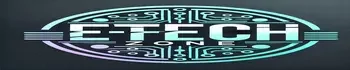This post may contain affiliate links. If you use these links to buy something we may earn a small commission. Thanks.
Yes, Assurance Wireless is an eligible telecommunication carrier (ETC) that participates in the Lifeline phone program from the government. The program is not available to everyone. But if one of the few eligible, the Assurance Wireless free phone you get includes unlimited talk, text, and data at no cost.
Even better, Assurance has a one-time discount on a smartphone for new customers. Thus, a true lifesaver when on a low income, lost a job, or you’re a student.
Speaking of income, your “low income” must be within the required cap of federal poverty guidelines to qualify. Read the full details below to see if you can get the absolutely free phone with Assurance Wireless.
Assurance Wireless Free Phone with Lifeline vs ACP Program
Assurance Wireless is offering free phones from the government in two options: Lifeline and ACP programs.
Lifeline program, which has been active since the 1980s, usually doesn’t have many participating service providers. Assurance Wireless is one of the few in it, whereby they give away the free phone. Then, the government (through USAC) reimburses the amount for every user.
The amount Assurance Wireless gets for each subscriber of the free phone program with Lifeline is $9.25 ($34.25 on tribal lands). That’s why the service allowances you get are not as good as for the free phone program with ACP. (We shall see shortly).
ACP or affordable connectivity program is a program the government created recently to help people afford broadband service. The program covers the broadband service on both fixed and mobile providers.

Assurance Wireless is one of the many mobile service providers that are participating in the ACP program. As a lifeline provider, it was automatically eligible to participate in the broadband benefit.
But unlike Lifeline, the ACP program includes up to $30 subsidy for the free phone program. Hence, the reason you get to enjoy better monthly allowances of talk, text, and data.
Related: Free Touch Screen Government Phones
Am I Eligible for the Assurance Wireless Free Phone?
As I’ve mentioned, not everyone can get the Assurance Wireless free phone. To get the free phone, you must be a US Citizen and with the necessary eligibility requirements. ‘
One of the eligibility requirements for this program is a low income at or below 200% of federal poverty guidelines if applying through the ACP program. But for the free Assurance phone through the Lifeline program, the low-income cap is at 135% of the poverty guidelines.
It’s worth noting that income-based eligibility for the Lifeline phone can sometimes vary by your state. A good example is here in California, where Assurance calculates the Lifeline eligibility at around 155% of the poverty line.
Besides the income-based eligibility, you can enroll with Assurance Wireless using an accepted government assistance benefit. The assistance benefits the service provider accepts currently include:
- Tribal Head Start benefit
- Medicaid (or Medi-Cal) health benefit
- SNAP (or Food Stamps/ CalFresh) benefit
- Supplemental Security Income (SSI) benefit
- Federal Public Housing Assistance (FPHA) benefit
- Women Infant and Children Program (WIC) benefit
- Veterans Pension or Veteran’s Survivors assistance benefit
- Student’s National School Lunch Program (NSLP) benefit
- Low-income Home Energy Assistance Program (LIHEAP) Benefit
- Tribal TANF (Temporary Assistance for Needy Families) benefit
- BIA ((Bureau of Indian Affairs) General Assistance benefit
- FDPIR (Food Distribution Program on Indian Reservations) benefit
- Non-tribal TANF, CalWORKS, StanWORKS, WTW, or GAIN benefits
Related: How to Activate Assurance Wireless Replacement Phone
Use Income-Based on Other Assistance Benefits
The thirteen above are the only government assistance benefits Assurance Wireless accepts when enrolling for the free phone. If on another assistance benefit, you’ll have to apply for the free government phone with the income-based requirement.
Speaking of income-based eligibility, Assurance Wireless lists the income requirements already calculated on the gross total. Thus, you only need to select the option that suits your household without having to do the math as some Lifeline and ACP providers.
Related: Mobile Phones Compatible with Assurance Wireless
How to Apply Assurance Wireless Free Phone
There are various ways how to apply Assurance Wireless free phone. Many of my fellow bloggers only mention the online enrollment. But one can also apply in person or by calling the dedicated customer care number.
Method 1: Apply Assurance Wireless Free Phone in person
Overall, the fastest way to get an Assurance Wireless free phone from the government is by applying in person. However, Assurance Wireless has no physical shops you can visit for in-store shopping or assistance. So, how do you apply in person?
Well, Assurance, like most other ETCs, generates revenue by enrolling as many subscribers as possible in their free phone program. One of the ways they use to maximize this is by placing sales agents across various cities to help enroll eligible people.
Related: Free Cell Phones No Credit Check No Credit Card Needed
In some cases, you can meet with these sales reps walking along the streets. But most of the time they like to camp outside public places with high traffic, such as outside malls, Walmart, food stores, community hall, et cetera.
The reason this is the fastest way to apply for a free government phone with Assurance Wireless is that you can get it on the same day. All needed is to provide your details: name, physical address, social security number (last four digits), and email (optional).

From what I’ve noticed, these agents even don’t emphasize document proofs that you can’t apply virtually without. But this sometimes can affect your phone service.
Method 2: Apply Assurance Wireless Free Phone by Call
The second way you can get an Assurance Wireless free phone is to call customer care at 1-888-321-5880. Once you get hold of a customer rep, she should help you apply without a hassle.
All you need is to provide your personal information. Then, the agent will inform you on how to submit your proof of eligibility.
Method 3: Apply Assurance Wireless Free Phone Online
The most convenient way how to apply Assurance Wireless free phone is through the online approach. I mean, you can apply any time of the day and from any location without leaving your seat. All needed to proceed is an active mobile or fixed internet and a phone, tablet, laptop, or computer PC that can browse the web. Then:
- Visit www.assurancewireless.com
- Click the “Apply Now” button.
- In the Prompt that pops, enter your area ZIP code and email in the appropriate sections. Then, hit “Continue”.
Related: How Do I Activate My Assurance Wireless Phone Online
Stage 1: Provide your personal information
- When you “Continue” in Step 3 above, wait for the enrollment form to load. Then, get started by entering your name, phone number (optional), email address, last digits of social security, and date of birth.
- After filling up all these details, hit the “Continue” button.
- The “Continue” button will open the second part of stage two, where you fill in your home address. Enter your home street name and number, plus apartment or unit number. (The City and ZIP code will be pre-filled from the information you provided in Step 3). Then, click the “Continue” button.
- If Assurance Wireless approves the home address details entered, you’ll get a prompt to set up a security PIN for your account.
- Once you’ve set the security details, hit the “Continue” button to proceed to the second stage of enrollment.
Stage 2: Confirm Your Eligibility Information
- The second stage to apply for Assurance Wireless free phone starts by asking if you’re the ”eligible applicant”.
- If you’re the “eligible applicant”, select the method you qualify for the free phone from the government. Assurance Wireless has listed the 13 assistance benefits I mentioned earlier- select which you use. If you’re not in either of the featured benefits, tap the tab “I am not enrolled in any…” to use the income-based requirement.
- When you select the eligibility requirement, the “Continue” will take you to the third stage of confirming your consent.
Stage 3: Proceed with the Assurance Wireless E-signature Consent
- If you want Assurance Wireless to process your enrollment for the free government phone, “Agree” to their E-signature Consent. Then, click the “Continue” button.
- The “Continue” button will push a prompt for the various attestations around the free program. Approve them as well until the last option, where you agree to the ACP + Lifeline plan or Lifeline-only plan. Then, you can get to the last stage of uploading the necessary proof documents.
Stage 4: Submit Proof Documents Required
In this last stage, you’ll have to use the on-screen instructions to upload your proof of identity, eligibility, and physical address.
- Proof of Identity requires a copy of documents such as a government-issued ID card, passport, driving license, certificate of citizenship, etc.
- Proof of eligibility: if applying with an income-based requirement, you’ll need a copy of your paystub, income statement, tax return (state/ federal/ tribal), statements of unemployment compensation, or retirement/ pension benefits. Then, when applying for a government-funded assistance benefit, you can provide a copy of statement of participation. A letter of approval from the agency of the benefit you’re on can also work.
- Proof of physical address: some copy documents of identity and eligibility can work as proof of physical address. Some examples are driver’s licenses, ID cards, and tax returns. But when asked to provide additional details for proof of physical address, provide a statement of utility bill or mortgage.
Important Note:
I have noticed California may be the only state that requires you to upload proof documents when applying for the Assurance Wireless free phone. In others, completing Stage 3 will redirect you to the National Verifier page to first complete your eligibility.
Assurance Wireless doesn’t Determine Eligibility for Free Phone
Yes, none of the providers of the free phone from the government determines if you’re eligible or not. The task befalls the National Verifier, a database system of USAC.
If the National Verifier determines and approves your details for the free phone with ACP or Lifeline program, it will produce a unique ID number for your service. Assurance Wireless will also get a green light to start processing your free phone order.
What Assurance Wireless Free Phone Plans Do I Get?
When applying for an Assurance Wireless free phone, you’ll get an option to choose the service plan you wish to proceed with. Like most ETCs, Assurance is pushing for the customers to get the ACP plan that comes as a combo with Lifeline. But you could opt for the Lifeline-only plan if you’re getting an ACP program from another provider.
Assurance Wireless Free Phone Plan with ACP Program
In the ACP plan, which comes combined with the Lifeline package, Assurance Wireless gives you a free unlimited everything phone service. The combo plan includes unlimited talk minutes, text messages, and data.
However, the Unlimited data isn’t “truly unlimited”. Assurance starts you off with 25GB of high-speed browsing. After hitting this high-speed cap, the carrier throttles (reduces data speed based on usage) your plan to 600kbps. The high-speed data cap includes a mobile hotspot and tethering of 2.5GB.
One thing I’ve failed to mention until now is that T-Mobile is the carrier network and owner of Assurance Wireless. In the terms and conditions of the service, T-Mobile states they deprioritize your Assurance data after 35GB. But, I doubt the ACP plan has prioritized data to begin with.
Assurance Wireless Free Phone Plan with Lifeline Program
If you opt for the Assurance Wireless free phone with the Lifeline-only plan, most states get unlimited texts, at least 1000 talk minutes, and 4.5GB of data. Subscribers here in California do get a little better allowances, with unlimited talk and 6GB of data.
While it might seem unfair, the (California) state government does chip in to the general Universal Service Fund. Hence, the reason residents here get more allowances than other regions.
A Bonus Smartphone with the Assurance Wireless Free Phone Program
Besides the free monthly service, the Assurance Wireless free phone program also includes a bonus smartphone. The free smartphone is a one-time discount, which means you won’t qualify again if already have received one.
A thing worth noting is that the kind of phone Assurance Wireless gives you currently is an entry-level brand Motorola Moto G Pure or T-Mobile Revvl. If these are unavailable, you may get the older 4G LTE phones like Wiko, Unimax, Schok Volt, or Hot Pepper (HP).
Common Related Questions:
Is the Assurance Wireless free phone from the streets legit?
Yes, the free phone Assurance Wireless agents are giving away in the streets is worth it. The free phone is under the Lifeline and ACP program the government funds using the Universal Service Fund and connectivity budget respectively.
What network does Assurance Wireless use?
The network Assurance Wireless use is T-Mobile (GSM). Before, the Lifeline provider used to use Sprint (CDMA) towers. But T-Mobile and Sprint merged into one company, which later had the new owner retiring the CDMA frequencies.
Can I have a SafeLink and Assurance Wireless free phone at the same time?
Naturally, you can’t enroll for Lifeline or ACP from SafeLink and Assurance Wireless at the same time. However, you can get a free phone with the Lifeline program from Assurance Wireless. Then, use SafeLink for the ACP-only package.
What kind of phone does Assurance Wireless give you?
If eligible, the kind of phone Assurance Wireless gives you is a Motorola Moto Pure or T-Mobile Revvl smartphone. If none of these phones are available, you may get a backup order of Wiko, Unimax, Schok Volt, or Hot Pepper (HP).
Can I bring my own phone to Assurance Wireless service?
Yes, you can now bring your own phone to Assurance Wireless. The feature is still new, courtesy of the new acquisition of T-Mobile, as the Lifeline provider didn’t have it before.