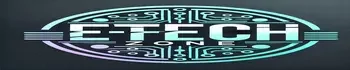This post may contain affiliate links. If you use these links to buy something we may earn a small commission. Thanks.
Straight Talk has been of the top choices when it comes to affordable wireless phone service. They also tend to have some of the best deals on phones if one wants to replace or upgrade an old model. But, let us say I’ve grabbed that new iPhone or Samsung smartphone, how do I transfer my straight talk service from one phone to another by myself? Or must I call customer care, which will probably have me wait in the line?
Well, first of all, you necessarily don’t need to involve the customer service representative when you want to switch your Straight Talk phone. Indeed, you might not even need to create an online account, unless it’s the 4G/ 5G Straight Talk phones that use Verizon towers.
More on that, continue reading the full guide below on how to transfer your current Straight Talk service between devices. I’ve discussed everything you need to know for the entire process, including the trick to ensure you don’t lose data and internet connection.
Straight Talk Service in 2022
Truthfully, Straight Talk has really tried as an MVNO (or mobile virtual network operator). In the recent América Móvil’s 2022 report, the prepaid carrier has recorded over 9.7 million subscribers despite the competitiveness in the prepaid wireless business.
One of the secrets to their success is how they’ve managed to keep their rate plans affordable and user-oriented. Yes, of course, the likes of TracFone are seemingly cheaper to buy on the go or monthly basis. But Straight Talk does have some sweet charms of its own as well.
For instance, the TracFone brand does allow you to bring your unlocked cell phones to the service. But the KYOD (keep your own device) policy provides that your device must be compatible with their network- pretty similar with even the other carriers. Hence, the reason they will ask you to have the IMEI, MEID, or ESM number of your phone.
More on that, Straight Talk usually leases its network from all the BIG Three carriers, including Verizon, AT&T, and T-Mobile. So, you may not need to worry about compatibility if your device has been working on either of the carriers.
You may like it: TracFone vs Straight Talk
But again, the three networks that Straight Talk uses to offer the service utilize varying technologies. So, you must make sure the SIM card you have is the correct one for the phone you want to start using.
Factors to Consider Before Transferring Your Straight Talk Service
If you’re one of the people who have tried to transfer your Straight Talk service but failed, there are a few things you probably missed. The five crucial ones include:
GSM or CDMA technology
As a Straight Talk customer, your cell phone will be working on either Verizon, T-Mobile, or AT&T network. The last two usually utilize the global system for mobile communications (GSM), which saves your info on a unique SIM card. That SIM card is the heart of your service and won’t be tied to a specific device. So, you can transfer your Straight Talk service from one phone to another by just swapping the card.
But note, it’s not all services that you use AT&T or T-Mobile’s GSM network will work by just swapping the SIM card between devices. A good example is when you want to transfer service from one MetroPCS phone to another.

MetroPCS used to be on the CDMA network, and until now they still pair your SIM card with the phone you want to use. So, you must either activate your new device online or by calling the customer service number.
Anyway, the same method is also what we’ll use to transfer the service of a Straight Talk on the Verizon network, as I’ll show shortly. Verizon still uses CDMA technology, which means even the Straight Talk users that uses its network spectrum will need to conform with its policy.
Supported Cellular Technology
One of the reasons you may be changing your current Straight Talk phone is to take advantage of the newly-released 5G service. Similar to Visible and Total Wireless, the MVNO is charging no extra fees for the service. You just need to have a compatible device that already has the 5G modem.
According to the Straight Talk support team, you might also not need a new SIM card. The current version of the 5G spectrum is compatible with your current 4G SIM card. So, this one shouldn’t trouble you for now.
However, a new (5G) SIM card may be needed if they decide to update the service with a new configuration setting. But even then, the company says you’ll get an alert in advance via email or SMS.
Note, all phones bought directly from Straight Talk or Walmart usually come with a new SIM card. If you have a very old SIM card, it will be safe to transfer your service to the new one to avoid frequent signal drops.
The Size of the SIM Card
The size of your current SIM card also matters, especially if you’re using your Straight Talk on AT&T or T-Mobile. Many of the latest smartphones are using a Nano-SIM and some Micro-SIM.
The standard SIM card is quite rare, though the old basic phones that have a removable battery still use it. And in that case, you might need to have a new SIM card if you’re transferring your Straight Talk service from a basic button phone to a smartphone.
Straight Talk usually offers the Keep Your Own Phone SIM kit at around $1, and it comes with all three cards (for Verizon, AT&T, and T-Mobile). Even better, this SIM Kit has a Nano card, as well as an adapter for Micro and Standard cards. Thus, you can use it on any phone model.
Remember, Straight Talk phones directly from the company or its authorized retailer (Walmart) do usually come with a new SIM card. So, you might not need to buy another one.
Old Phone Data Balance
Well, a lot of people get worried about their current data balance when transferring their Straight Talk service to a new phone. The truth is that the network operator usually moves your service and any remaining balance for your monthly allotments. So, you won’t need to purchase a new plan.
Do note, the Straight Talk’s $30 plan is for basic phones only and cannot work with smartphones or the KYOP program. In that case, you’ll need to purchase a new plan if the move was from a basic phone to a smartphone or KYOP device.
Internet Settings of the Old Phone
In some cases, you may succeed transferring your Straight Talk Service and data balance to a new phone, but the device fails to connect to the internet. When this happens, chances are that your new phone does not have the right network configuration. So, you’ll need to update the settings.
If your upgrade/ replacement device is a similar brand to the old one, sometimes the old APN settings continue to work. Hence, the reason I’d suggest you check the settings as they might come in handy later.
But before you try your old APN settings, text “APN” on your mobile device (SMS should be working but MMS may not). Straight Talk will send you the correct APN settings and if not you can now try the old ones.
Step-by-step guide on How to Transfer Straight Talk Service From One Phone to Another
As was mentioned earlier, T-Mobile and AT&T are both GSM networks. So, you can transfer your Straight Talk service by just swapping the SIM cards to your new device. But then, your current SIM card has to be of the right size to fit in your new phone. If not, you’ll need a new SIM card.
In a nutshell, that means you’ll now need to transfer your service to the BYOP SIM card. The process involved is pretty the same when you’re transferring your Straight Talk-Verizon service to another phone. Afterall, they all involve registering the device you’ll be using with a new SIM card.
Anyhow, to transfer your Straight Talk service from one phone to another:
- Open your phone/ laptop browser and go to Straightttalk.com
- Sign up or log into your account. Then, click the “Activation” tab on the top menu bar. The link will open the option to activate Straight Talk phone, Bring Your own phone or devices, home phone, mobile hotspot, car connection, and remote alert.
- In our case, click the “ACTIVATE” button under Bring Your Own Phone or Devices
- Next, click the “SELECT” button under I HAVE A SIM CARD. A new window will pop up, asking your SIM card number
- So, under Enter your SIM card number here, input the serial number of your SIM card- usually printed on the front of the large plastic SIM card plate. Then, click the “CONTINUE” button. A new page will open, asking you whether to keep your number or get a new one.
- In this case, click the “SELECT” button under KEEP MY NUMBER. Then, enter the current number that you want to keep in the input box that pops up.
- After you enter your phone number and click “CONTINUE”, Straight Talk may ask you to log into your account. If you were already logged in, it will redirect you to a new page about PHONE UPGRADE.
- On this new page, under information about your new device, you’ll see an input box with the serial number/ MEID you just entered. Confirm it’s the correct one.
- (Optional) enter the unique name you would like to use with your new SIM under the Nickname input box
- Still on this page, you’ll see all the devices you have on your Straight Talk account under the Information About Your Current Device. Select the phone number that you’re trying to transfer to the new SIM card.
- Finally, click the “SUBMIT” button.
Key Takeaway: Transfer Service Without Internet
If the online method above doesn’t work (rare to happen), you can also transfer your Straight Talk service to a new phone offline. You just need to dial 611 from your current (old) phone, then follow the automated voice instructions till the end.
Frequently Asked Questions:
Can I just switch SIM cards between Straight Talk phones?
One of the best things about Straight Talk is device versatility. The KYOD program lets you bring your favorite phone brand to their service, considering it’s compatible with your current SIM card.
If you’re on AT&T or T-Mobile spectrum, you can just switch SIM cards between the Straight phones and immediately get a signal. Just make sure the SIM card is the same size and the phone is carrier-unlocked if you’re bringing your own.
How do I transfer my service to my new phone?
If you’re using the Straight Talk service on the Verizon network, you’ll need to transfer your service to a new SIM card for the best performance. To do the transfer, you just need to:
- Go to Straightttalk.com and log into your account
- Select “Activation, then click “ACTIVATE” under Bring Your Own Phone or Devices button
- Select the I HAVE A SIM CARD button
- Enter your SIM card number here and click “CONTINUE
- “SELECT” KEEP MY NUMBER and enter your current number
- Confirm the serial number/ MEID you just entered in step (4)
- Give your new SIM a Nickname (optional)
- Confirm the phone number that you want for the new SIM card.
- Finally, click the “SUBMIT” button.
Can I transfer my straight talk sim card to another phone
A simple answer, YES, you can transfer your Straight Talk SIM card to another phone if it’s compatible. In fact, you can even swap your SIM card on the Verizon network, but the provider will still have the IMEI of your old device. So, it will be hard to get support in case you have connection issues.
What phones are compatible with Straight Talk service?
Phones from T-Mobile and AT&T should be compatible with Straight Talk service on either of the technologies. Devices from their MVNOs should also be compatible provided they’re unlocked and have the correct network technology.
If you’re using Straight Talk-CDMA, locked phones from Verizon should work with no issues. You can also use the devices from Verizon’s MVNOs, like TracFone or Total Wireless, but they must be carrier-unlocked.
Such phones include:
- Apple iPhone 12/ mini/ Pro
- Apple iPhone SE (2020)
- Samsung Galaxy S9
- Apple iPhone XR (Verizon)
- Samsung Galaxy Note 10+
- Samsung Galaxy S10
- Google Pixel 4a w/ 5G
- Samsung Galaxy S21
- Motorola Z3 4G
- Alcatel MyFlip
- Samsung Galaxy Note 20 Ultra 5G
Final Thoughts:
At this point, you can see transferring your Straight Talk service from one phone to another is a no-brainer. You just need to make sure your other phone will be compatible with the current SIM card you’re using. And if not, you can just get the Keep your Own Device SIM kit, then use the steps I’ve shown you to move your service and remaining minutes.
Oh, by the way, don’t forget to back up your phone to Google Drive or iCloud if you would like to move your content to your new phone as well. Alternatively, you can take advantage of the Straight Talk Transfer Wizard, especially if you’re transferring your contacts, pictures, and videos between iOS and Android devices.