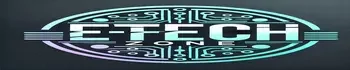This post may contain affiliate links. If you use these links to buy something we may earn a small commission. Thanks.
Yes, you can put a Spectrum SIM card in another phone. But even when you can put the SIM card in another phone, there’s no guarantee it will work.
In fact, I have seen a handful of people complain about their phone not working with a Spectrum Mobile SIM card. That’s no surprise, though.
Like other cellular providers, Spectrum Mobile has some crucial requirements for a phone/ tablet to use its service. And in this guide, that’s what we’ll look at to make sure your device not only works on the first try. But also you never have problems in the future.
Spectrum Mobile BYOD Checker isn’t the Friendliest!
Spectrum Mobile allows you to bring your own device (BYOD) to its network. Also, the Spectrum compatibility checker online is very easy to use.
Sadly, however, Spectrum Mobile is not very friendly when it comes to compatibility. The first reason for saying this is that the carrier accepts phones from only select brands, including.
- LG phones
- Apple iPhones
- Motorola phones
- Samsung phones
- Google Pixel phones
- Orbic phones
- TCL phones
To check if your phone is compatible with Spectrum Mobile, you start by selecting the brand you have. If your device is not either of the options above, you won’t be able to proceed.
For instance, my backup Android phone, a Nokia smartphone, couldn’t be verified. I did manage to check my primary iPhone 12, without any issue.

Somehow, I still have an old Samsung Galaxy J3, which is on the list of the brands Spectrum accepts. I run the IMEI number on the online compatibility checker. But, unfortunately, I received a bold message of “Sorry, your device is not compatible”.
The Samsung phone is a dual SIM and neither of the two IMEIs aced. It shouldn’t suprise, though, considering Spectrum Mobile has brutal compatibility policies from its carrier network.
Brutal Compatibility Rules of the Network Spectrum Mobile Use
Spectrum Mobile is a mobile virtual network operator (MVNO)- a cellular provider that doesn’t have a network infrastructure of its own. Instead, it utilizes the network towers of a Major Carrier they have partnered with.
Since the start, the network Spectrum Mobile uses for native coverage is Verizon. What this will mean is that any phones compatible with Spectrum Mobile must have the technology Verizon operates on.
Verizon itself is very strict when it comes to compatibility rules. Unlike its major competitor, T-Mobile, it requires a phone with at least the primary frequency band to pass compatibility checks.
The frequency bands Verizon and its MVNOs, like Spectrum, require to connect on 4G LTE and 5G are:
| Network | Primary Frequencies | Secondary Frequencies | Low-Band 5G Frequencies | High-Band 5G Frequencies |
| Verizon & Spectrum Mobile | 13* | 2, 4, 5, & 66 | N2, N5, & N66 | N77 (C-Band), N260, & N261 |
| AT&T and its MVNOs | 12* & 17* | 2, 4, 5, 29, 30, & 66 | N2, N5, & N66 | N77 (C-Band), |
| T-Mobile & its MVNOs | 4*, 12*, & 71* | 2, 5, & 66 | N71 | N41, N258, N260, & N261 |
The Samsung J3 I just run on Spectrum compatibility check used to be compatible with T-Mobile on all functions. I believe the phone has failed to pass this check from lacking the primary band 13 of Verizon.
So, any phone you want to use with Spectrum Mobile SIM card must have both the primary and secondary LTE bands of its carrier network.
Whitelist of the Phones Compatible with Spectrum Carrier Network
Besides the network requirement, the carrier network of Spectrum Mobile, Verizon, usually whitelist phone models accepted on its service. If the phone variant you want to bring isn’t on this whitelist, it also often doesn’t pass the compatibility check.
I can’t confirm if Spectrum whitelists specific models of phones for its service. But we’ve seen the carrier kind of whitelist the brands of devices you can bring. Only the seven names I’ve listed above.
Can I Put My Spectrum SIM Card in Another Phone from Other Carriers?
Spectrum has BYOD support, which means you can put your SIM card on another phone. The phone you bring can be that you’ve purchased from manufacturers, third-party retailers, or other carriers.
Nearly all the phones directly from manufacturers are usually factory unlocked- without any network restrictions. Thus, you can put your Spectrum SIM card in the device and use it without issues, provided there’s the appropriate network technology.
Many phones from third-party sellers also come without any network restrictions. If the phones have the necessary network bands, your Spectrum SIM card can connect through 4G LTE or 5G.
On the other hand, phones that most carriers sell online or in-store often come with network restrictions. And when a phone is locked to another carrier, your Spectrum SIM card may not work.
Your Spectrum SIM card can only work in phones locked to Spectrum Mobile or Verizon. The Verizon-locked phone works as the basic compatibility rule is that MVNOs can use branded devices from their Carrier Network.
It’s worth noting Verizon has separate phone lock/ unlocking policies for postpaid and prepaid programs. I can confirm Spectrum SIM card can work on any phone locked to Verizon postpaid. But a Verizon prepaid phone is a hit or miss, with many being incompatible.
In such a Verizon-locked phone that doesn’t read your SIM card, you’ll have to first remove the network restrictions. The same solution applies to phones locked to other carriers.
How to Check if My Phone is Locked to Another Carrier
The Spectrum phone compatibility checker online is one of the steps to ensure the device you have is “compatible”. However, this online tool only checks the phone has the correct network bands and no red flags. Red flags are where your phone may be blacklisted for non-payment or someone has reported it lost, stolen, or involved in fraud.
Now, Spectrum can’t tell if the phone you have is unlocked through the compatibility checker. You’ll have to confirm this network lock manually from your end.
To check if your phone is locked to another carrier, just insert the Spectrum SIM card and power it on. If the phone is unlocked, it will read the SIM card. Then, you can call, text, browse, and use other cellular functions. When you go to Settings >> General >> About, the “Carrier Lock status” also shows “No SIM restrictions”.
If your phone is locked to another carrier, you’ll get an “invalid SIM” error and no signal. Some phones won’t even let you get to the main menu without entering the unlock code.
To get a carrier-locked phone unlocked the right way, contact the previous carrier who had locked it. If you prove you’re the owner and have no outstanding balance, the carrier will not refuse to unlock it.
Activate the New Phone with Your Spectrum SIM Card
At the time of the true CDMA standard, carriers used to tie your cellular service to the phone. The phones didn’t use a SIM card.
Verizon, the network Spectrum Mobile use, was one of the few that utilized CDMA protocol. But after 4G LTE became the standard network, Verizon dropped the old CDMA and started using SIM cards.
But even with the SIM cards, Verizon still ties your service to the device you’re using. The process requires you to activate the phone, which involves the IMEI and the ICCID of the SIM card.
Sadly, MVNOs usually adopt the cellular technology of their Carrier network. It is the reason you need to activate your phone with the Spectrum Mobile SIM card whenever you’re replacing or upgrading.
To activate the Spectrum phone:
- Grab the new phone you want to use and insert your Spectrum SIM card.
- Get a working internet-enabled laptop, tablet, or another phone. Then, go to the Spectrum Mobile activation page and log in to your account
- Next, locate your old device on the activation dashboard. Then, use the onscreen instructions to “Start Activation” and proceed until where you get a successful “Activation Complete” message.
Frequently Asked Questions:
Can I use a Google Pixel 5 phone with my Spectrum Mobile SIM card?
Yes, you can use a Google Pixel 5 phone with your Spectrum Mobile SIM card. However, the phone must be fully unlocked and with the correct network frequencies to get a signal.
The network frequencies your Google phone must have for the Spectrum Mobile SIM card to work include bands 2, 4, 5, 13*, and 66 for 4G LTE. Then, bands N2, N5, N66, N77 (C-Band), N260,and N261 for 5G.
Why is my phone not working with s Spectrum Mobile SIM card?
There are various reasons your phone may not be working with a Spectrum Mobile SIM card. They include:
- The phone is locked to another carrier: Confirm the phone has no network restrictions. If it’s locked to another carrier, get it unlocked.
- Your phone doesn’t have the right network bands: Make sure the phone has band 13, which is the primary frequency of the Carrier network Spectrum use
- Your phone is not among the featured brands: Spectrum only accepts phones from LG, Apple, Motorola, Samsung, Google, Orbic, and TCL.
- You have not authenticated the phone with your SIM card: Activate the device online with your Spectrum Mobile SIM.
Can I use a Verizon phone with a Spectrum Mobile SIM card?
Yes, you can use a Verizon phone with a Spectrum Mobile SIM card even before unlocking. The phone is compatible as Verizon is the carrier network of Spectrum Mobile. And MVNOs are naturally compatible with devices from their Carrier Network.