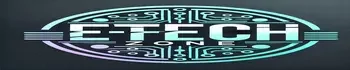This post may contain affiliate links. If you use these links to buy something we may earn a small commission. Thanks.
Have you applied for a trade-in offer with Verizon? After a successful upgrade, the next step to return your old device is usually the most crucial. If you don’t know how to return Verizon phone after upgrade arrives, the carrier may slap you with up to $450+ on the next monthly bill.
The returning process is straightforward, as Verizon will even guide you through the various steps. However, the instructions come through email, which many of us hardly check.
About Verizon Phone Upgrade Program
The upgrade program is one of the ways to get Verizon iPhone deals for existing customers– Android phones are also available. It’s usually ideal for those who’d like to use their service with the latest device without having to pay upfront.
Meanwhile, there are two main ways to upgrade your Verizon phone. The first option is where you bring your own phone- say you’ve purchased from another dealer with a great deal.
Secondly, you can upgrade your phone from Verizon by paying upfront or financing through their small monthly payments.
In the financing option, it’s possible to upgrade a Verizon phone with/ without an active payment. In the former (upgrade with an active payment on a previous device), Verizon gives you the new device on the regular payment. The only way you can enjoy savings as an existing customer is to add a new line to your account.
However, for those who have completed payments on their previous devices, Verizon often offers upgrade discounts of up to $800+. The upgrade discounts require you to send your old device (eligible for the upgrade).
The Value of Your Old Verizon Phone After Upgrade
As just mentioned, you must return your old Verizon phone after an upgrade to receive the promised discount. How much you can save depends on the value of your old device, which you’ll be trading for the offer. A high-end brand like iPhone can win you a discount of up to $700 or more, depending on the series.
Remember, not all phones on the Verizon catalog are eligible for the upgrade discounts. Also, when you choose to upgrade for a discount, you’ll get an estimated value of the old trade-in device on the checkout page.
Nonetheless, Verizon will calculate the actual value of your old phone after receiving and inspecting it. The reason for this is that some people may claim their old device is in good condition, whereas it’s damaged. (Verizon is currently accepting old devices in Good Condition and Damaged Condition for trade-in during upgrade).

Another thing, Verizon doesn’t give you the whole amount for your old device at once. They distribute the value amount on your bill over the payment period of the new device.
For instance, when you upgrade to the new iPhone 15 (256GB) through financing, the cost is $30.55/ mo over 36 months. If your old trade-in device is an iPhone 11 or higher, the value is up to $830. Thus, your final trade-in value will be $23.05/ month for 36 months.
Simple math, this means your monthly bill for the new phone (iPhone 15) will now be $7.5/ month for 36 months. If your trade-in value is lower, then the amount you’ll be paying for your device will be higher.
How to Return Verizon Phone After Upgrade
When your trade-in device fails to process, the bill to your Verizon upgrade phone usually reverts to the original price. One way your trade-in device may fail to process is when you don’t return it properly.
Again, you’ll receive instructions on how to return the Verizon phone after the upgrade order. The email with the instructions you receive will read, “Thanks for your trade-in submission. Please complete the following steps within 30 days after you’ve received your new device”.
The said steps and the rest you should follow to make sure Verizon receives your old device include:
Step 1: Make Sure You Use the Proper Upgrade Approach
It may feel a bit farfetched, but this is true. When ordering your Verizon upgrade phone, you’ll get a prompt to choose how you wish to return your old device. The options available are:
- Drop the device off at a nearby Verizon store
- Bring the device with a special Verizon QR code to the UPS
- Print the UPS shipping label to use with your own packaging box.
Step 2: Back Up the Data of Your Device Over the WiFi
I’m assuming you want the pictures and contacts from the old device on the new phone, right? If yes, you’ll need to back up the content from the old device. Once with the new phone, you’ll just need to restore the data and won’t have to start everything from scratch.
Step 3: Disable All the Activation Locks on Your Device
Another thing Verizon will remind you of while ordering an upgraded phone is to disable activation locks. For example, on Apple devices the reminder reads, “Ensure Find My iPhone feature on your device is OFF before returning”. Android devices will require disabling the Google account.
If Verizon notices your returned device still has the activation locks active, they will void your upgrade discount credits. Then, you’ll have to pay the original price for the new device.
Step 4: Factory Reset Your Old Phone to Default Settings
The next step is to factory reset and erase everything on your old device before you return it. It helps get rid of the content and sensitive data you’d not like falling to a third party.
Step 5: Turn Off the Device and remove Accessories.
After your old device reset successfully, turn it off. Then, remove any accessories (on the old device) you’d like to continue using on the new phone. Some of these accessories you can keep are your Verizon SIM card, protective case, and MicroSD card.
If the old device you’re returning has a damaged/ defective battery, you should also remove it. Otherwise, it may affect your trade-in value even if you described the device under the “damaged condition”.
Step 6: Pack Up Your Old Device for Shipping
How did you choose to return your old device in Step 1? If you choose to Print a UPS label to use with your own packaging, go ahead and pack it up. But first, secure the device in its original box (if you keep it like me) to protect against damage.
If you don’t have the original packaging, secure the device with a bubble wrap or something similar. Then, put it in the shipping box, tape up the package, and attach the UPS return label on the top.
Step 7: Take Your Packaged Device to UPS
Finally, schedule with UPS to pick up your packaged device or drop it off at any UPS Store/ UPS Drop Box.
Once they have the package, UPS will deliver it to Verizon, who will now start processing your trade-in value.
Keep Track of Your Old Trade Status
In a nutshell, the seven are the crucial steps on how to return a Verizon phone after an upgrade and make sure your discount credits remain. As promised, it’s an effortless process, as Verizon will be with you from start to finish.
In Step 7, after UPS processes your shipment, Verizon will send an email to track your trade-in order. At the time, the “Trade status” tree will show your upgrade trade-in has already been Initiated and Shipped.
When the old device gets to the Verizon warehouse, the “Trade Status” tree will show your device has been Delivered. And when the team finishes with the inspection, you’ll get an alert they have Assessed it.
Keep in mind that Verizon will credit your account with the trade-in value of your old device after receiving it. If they inspect the device and realize it’s not as described, they will adjust the upgrade discount credits with the new trade-in value.