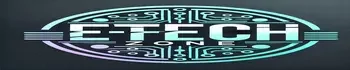This post may contain affiliate links. If you use these links to buy something we may earn a small commission. Thanks.
Qlink Wireless is one of the most talked-about lifeline providers with free touchscreen government phones. But now the operator uses T-Mobile towers, is there something I can do to improve the signal in Oregon? And if not, what’s the quickest way how to cancel my Qlink wireless service so I can switch to another provider?
Well, it’s more than a year now Q Link has been running on T-Mobile carriers. The lifeline provider used to be on the Sprint network before the merger.
In the Xfinity Mobile vs T Mobile review, the GSM network tends to drop signal as you drive towards the rural area. Sprint used to have coverage in some rural parts of Oregon and other Northwestern regions, where T-Mobile often struggles.
But after the merger and T-Mobile took over the obligation, some people have been struggling with the signal. And since Qlink or T Mobile can’t solve this issue overnight, many affected consumers have been looking into switching to other lifeline services.
Unfortunately, Qlink is an online-only service. They don’t have any physical stores you can rush to and have your problems solved in person. Thus, you might find it tricky to cancel your service if you don’t know all the angles.
Phones Compatible With Q Link Wireless
Drawbacks of Qlink Wireless Service in 2023
The purpose of this article is to help you cancel your Q link wireless service successfully. I’ve already mentioned you can expect spotty coverage in many rural areas. And we can conclude this as one of the situations you may need to leave for another operator.
Other drawbacks of the free lifeline service include:
- Still No Mobile Hotspot:
Sadly, yes, Qlink Wireless has not yet introduced the mobile hotspot feature. So, it might not be the best if you wish to redeem your ACP benefit and work or study at home.
- Data Deprioritization:
Similar to Tello or Mint and other T-Mobile MVNOs, Qlink Wireless gets deprioritized data. You will notice a drop in the browsing data speeds when the cell towers are busy.
Different from the prepaid services, Qlink tends to suffer deprioritization more significantly (to as low as 1 – 2.8Mbps). But this has a lot to do with the 25Mbps and 65Mbps data speed cap on the lifeline service.
- Data Throttling:
Although Qlink is still advertising its plans as “Unlimited”, don’t expect to browse and stream movies throughout the entire month. The wireless carrier often throttles (reduces data speed based on usage) the high-speed data hitting 28GB.
- Charges Incoming Calls:
As stupid as it may sound, the talk minutes Qlink Wireless provides each month count for both outgoing and incoming calls. On the lifeline-only phone plan, this could not be enough for some people as the MVNO often offers 1000 talk minutes.
- Offers “Crappy” Free Phone:
If we can be honest, nearly all lifeline companies, not just Qlink, hands out crappy phones. Many of the brands distributed are actually unavailable in the local market.
And even when the phones are in the market, they are entry-level models like ZTE and BLU that not many check twice. The devices usually have low memory status ( 16/ 1GB or 32/ 2GB) and a subpar processor. You can’t do anything heavy without the system crashing or freezing.
Other Situations You May Need to Cancel Your Qlink Wireless Service
Any of the drawbacks above can make you want to cancel your Qlink Wireless service. But besides the service inconvenience, you may also want to cancel your account when:
- You have relocated to a new location where Qlink Wireless has no good coverage. The carrier may even lack to serve your new location altogether.
- Your Qlink phone got lost or stolen and you don’t want whoever finds it to use your allowance.
- You have gotten a job, or a better-paying position, and want to leave the lifeline program for others who need it.
- You’ve stayed with Qlink for a while and now want to try the experience of the competitors.
How To Cancel My Qlink Wireless Service
There are about four different ways how to cancel your Qlink Wireless Service. They include:
Method 1: Cancel Your Qlink Wireless Service Online
As I’ve mentioned earlier, Qlink is an online-only service. You will find some bloggers claim otherwise. But the buildings like that in Dania Beach Raided By Feds in 2021 are more like the back offices. And for that, they only do non-client-facing operations there.
Long story short, you can cancel your Qlink Wireless service online within seconds. You just need to access your account at My Q Link Login. Then go to “My Account” and select “Cancel Service”.
If you need assistance, you can communicate with Q Link Customer Support on chat. The company claims to be available from 8:00 AM EST to 12:00 AM EST on Monday through Friday. Then 8:00 AM EST to 8:00 PM EST on Saturdays and Sundays.
Method 2: Cancel Your Qlink Wireless Service by Phone
The second way how to cancel Qlink Wireless service is to contact customer support at 1-855-754-6543. And once connected to a representative, you can pass your cancellation request.
The Qlink rep will ask for your account details (including account number and phone number), plus the reason for canceling. Then she can take you through the final steps to complete the process.
Again, Qlink claims to have their phone customer support active from 8:00 AM EST to 12:00 AM EST on Monday through Friday. Then 8:00 AM EST to 8:00 PM EST during the weekend.
Method 3: Cancel Your Qlink Wireless Service with your New Provider
There’s no need to bother if the reason you want to cancel your Qlink Wireless service is so you can switch to another carrier. Just port your number to the new carrier and leave them to deal with Qlink.
You will only need to provide your account details, including your physical address, account number, and cell number. Then, the new operator will reach out to Qlink and initiate a number transfer.
Once the porting completes, Qlink should automatically cancel your service. You could call them to confirm the deactivation. But considering the service doesn’t send bills, you can just leave them be.
Method 4: Leave Your Qlink Wireless Service to Cancel itself
Last but not least, you can leave your Qlink Wireless service to cancel itself automatically. The trick is to neglect the service for 30 days- don’t make calls and the other services.

After 30 days, Qlink will send you notice of non-usage and a 15-day grace period. If you have still not started using your service after that, the carrier automatically deactivates and de-enrolls your service.
Apart from non-usage, Qlink Wireless will deactivate your account if you fail to reapply after 12 months. They will also deactivate your account when you reapply but this time fail to meet the eligibility requirements.
Common Related Questions
Is Qlink Wireless Cancellation Free?
Like with other lifeline providers, the Qlink Wireless cancellation is free regardless of the approach you use. The only fee the carrier may charge you is on any outstanding balance, like the $10.01 on the “Free” government tablets. They may also charge $40 or more on the phone given if you cancel your service before 120 days.
What Will Happen After I Cancel My Qlink Wireless??
After you submit a request to cancel your Qlink Wireless service, the carrier may deactivate your line instantly or after a couple of hours. When that happens, your phone will lose signal and you won’t be able to call, text, or use mobile data.
How do I contact Q Link Wireless??
If you want to cancel your service, you can contact Qlink Wireless at 1-855-754-6543. The company is also available through online chat. But as an online-only operator, there are no physical stores to visit.
Can Qlink Cancel My Services Without My Consent?
Yes, Qlink can cancel your service without your consent if you fail to use it in 30 days and the 15-day grace period. The carrier can also cancel your phone if detected to be involved in fraud, misrepresentation, and other misconduct.
How long is Q Link Wireless free?
Qlink Wireless is free for as long as you qualify. As per the FCC, the lifeline operator requires all applicants to apply and qualify after every year. If you’re not eligible in the next year, they just deactivate and cancel your service.
Make Sure Your Service is in Order before Canceling
Be it service inconvenience, ineligibility, or whatever other reason, that’s how to cancel Qlink Wireless service successfully. The operator, like most other MVNOs doesn’t have physical stores you can visit. So, you can only submit your cancellation request online, by phone, or automatically.
But before you’ve canceled your service, make sure you don’t have any outstanding bills. And if you’d like to move to another cell provider with your number, don’t cancel it until the port-in completes.